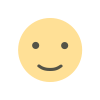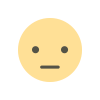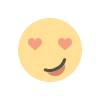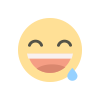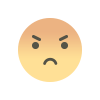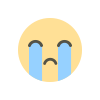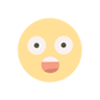How I Can Claim My Free Gift on the Refurbished Bazzar App!
Refurbished Bazaar offers an enticing opportunity to its customers, allowing them to claim a complimentary gift after making a purchase.

The process to claim your Free Gift from Refurbished Bazzar!
In the world of online shopping, getting a free gift with a purchase is always an exciting prospect. Refurbished Bazaar offers this enticing opportunity to its customers, allowing them to claim a complimentary gift after making a purchase. However, the process involves a few steps that need to be followed diligently to ensure a successful claim.
Step 1: Shop on Refurbished Bazaar
The first step toward claiming your free gift is to shop on the Refurbished Bazaar app. Browse through the wide array of products available and make a purchase of your choice. It's crucial to ensure that the product you select explicitly mentions the free gift offer.
Step 2: Sign Up on Review India App
After making your purchase on Refurbished Bazaar, the next step is to sign up on the Review India app. This app is linked to the free gift offer and will facilitate the claiming process. Create your account by providing the necessary details and set up your username.
Step 3: Verify Your Profile
Once you've signed up, it's essential to verify your profile on the Review India app. This verification process typically involves confirming your email address or phone number to authenticate your account.
Step 4: Wait for 7 Days
This is a crucial step in the process. Refurbished Bazaar allows customers to claim the free gift only after a period of 7 days from the date of purchase. Patience is key here as you wait for the specified duration to elapse.
Step 5: Create a Support Ticket on the Refurbished Bazaar App
Once the 7-day waiting period is over, return to the Refurbished Bazaar app. Here, you'll need to create a support ticket regarding the free gift offer. Provide details about your purchase, including the order number, and specify that you're claiming the free gift as per the ongoing offer.
Important Points to Remember:
- Ensure the product you purchase explicitly states the free gift offer.
- Complete the sign-up and verification process on the Review India app promptly after your purchase.
- Wait for the stipulated 7-day period before proceeding with the claim.
- When creating the support ticket on the Refurbished Bazaar app, provide accurate details about your purchase to expedite the process.
Conclusion:
Claiming your free gift on the Refurbished Bazaar app involves a systematic process that requires adherence to specific timelines and steps. By following the outlined procedure meticulously, you can successfully claim your complimentary gift and enjoy the additional benefit that comes with your purchase.
Remember, while the process might seem detailed, it's a small effort for the added reward you receive. Happy shopping and claiming your free gift on Refurbished Bazaar!