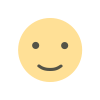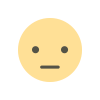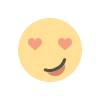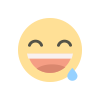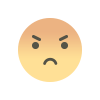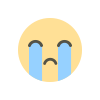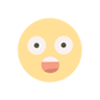Asus Zenbook 14 OLED (Q425M) review: a nearly perfect ultraportable laptop
Discover the full informations and Review about Asus Zenbook 14 OLED (Q425M) only on Refurbished Bazzar

Quick overview about Asus Zenbook 14 OLED (Q425M)
| Review Details | With truly impressive battery life, snappy performance, quality audio, and a comfortable keyboard, the Asus Zenbook 14 OLED (Q425M) is a nearly perfect laptop. |
|---|---|
| Pros | Almost 16 hours of battery life! Snappy performance Quality audio Smooth, comfortable keyboard Secure webcam privacy shutter |
| Cons | Display could be brighter |
Why you can trust Refurbished Bazzar √ :- Our expert reviewers spend hours testing and comparing products and services so you can choose the best for you.
Asus brought the new Intel Core Ultra processor to the Zenbook 14 OLED back in December 2023, but they were never happy with the upgrade, so they made some more changes for a springtime makeover. The Zenbook 14 OLED is an incredibly versatile ultraportable notebook that includes a 14-inch OLED panel, an Intel Core Ultra 7 processor, Harman Kardon and Dolby Atmos speakers, and a smooth keyboard.
With some of the best battery life we've seen in a Windows laptop—certainly the best we've seen in a while—the Asus Zenbook 14 OLED (Q425M) is a lock for our list of the best laptops overall. The rest of the package also makes it a formidable contender.

Asus Zenbook 14 OLED (Q425M Specifications:
| Specifications | Details |
|---|---|
| Price | ₹ 99,990 (starting), ₹1,20,990 (as reviewed) |
| Display | 14-inch FHD OLED touchscreen |
| CPU | Intel Core Ultra 7 155H |
| GPU | Intel Arc Graphics |
| RAM | 16GB RAM |
| Storage | 1TB SSD |
| Battery | 15:52 |
| Dimensions | 12.3 x 8.67 x 0.59 inches |
| Weight | 3 lbs |
ASUS ZENBOOK 14 OLED (Q425M): PRICE AND CONFIGURATIONS:
The Q425 variant, which we evaluated, has a 14-inch FHD OLED display, an Intel Core Ultra 7 155H CPU, integrated Intel Arc Graphics, 16GB of DDR5 memory, and 1TB of SSD storage. The new Asus Zenbook 14 OLED is available in two configurations. The retail price of this high-end variant is ₹1,20,990.
The Q415 variant, which has the same 14-inch FHD OLED panel but lower specs—an Intel Core Ultra 5 135H CPU with 8GB of DDR5 memory and 512GB of SSD storage—is the better option if you require a little less processing power, memory, and storage. Like the high-end configuration, this model is certified for Intel Evo and will only cost you ₹99,990.
Design of ASUS ZENBOOK 14 OLED (Q425M):
With its shiny dark body, the Asus Zenbook 14 OLED 2024 resembles earlier Zenbook laptops in appearance. For the perfect blend of minimalist elegance, the Zenbook 14 OLED has a Jasper Gray finish and a glossy Asus logo on the cover.
The biggest issue I have with this design is how readily fingerprints and smudges are transferred onto the cover. It can be annoying, however the keyboard and underside don't seem to have the same problem.
With a weight of 3 lbs instead of 2.9 lbs and with a 12.3 x 8.67 x 0.59 inch chassis., the Zenbook 14 OLED (Q425M) is slightly more portable than the Zenbook 14 OLED (UX3405M) model. True, most consumers won't notice a difference of 0.1 pounds when it comes to delivery services. Both Zenbooks have the same overall dimensions.
The Apple Macbook Air 13 M3, which weighs 2.7 pounds and measures 11.97 x 8.46 x 0.44 inches, is somewhat slimmer and lighter than its rivals. The dimensions and weight of the MSI Prestige 16 AI Evo are slightly larger at 14.11 x 10.01 x 0.66 inches and 3.3 pounds, respectively. Naturally, there are not many distinctions across the four laptops. The MSI is somewhat larger in all dimensions due to its 16-inch display panel, which accounts for the majority of the difference; nonetheless, there are only minor variations in thickness and weight.
Design Comparision with other brands:
| Laptop | Dimensions | Weight |
|---|---|---|
| Asus Zenbook 14 OLED (Q425M) | 12.3 x 8.67 x 0.59 inches | 3 lbs |
| Apple Macbook Air 13 M3 | 11.97 x 8.46 x 0.44 inches | 2.7 lbs |
| MSI Prestige 16 AI Evo | 14.11 x 10.01 x 0.66 inches | 3.3 lbs |
| Asus Zenbook 14 OLED (UX3405M) | 12.30 x 8.67 x 0.59 inches | 2.9 lbs |

Port of Design of ASUS ZENBOOK 14 OLED (Q425M):
The majority of the ports on the Asus Zenbook 14 OLED are located on the chassis' right side. The right-side port array includes one full-sized HDMI 2.1 port, one audio combo jack, two Thunderbolt 4 USB Type-C connections with up to 40Gbps power supply and DisplayPort capability. One USB 3.2 Gen 1 Type-A port is located on the left side of the Zenbook 14 OLED, adjacent to a few more heat vents.
This is a rather good port array for the majority of users. DisplayPort and HDMI choices are available, along with two more USB ports for accessories and a full HDMI port. However, if you're a cord-hog like me, you might still want to choose one of our top docking stations for a little extra versatility.
Security Features of ASUS ZENBOOK 14 OLED (Q425M:
The FHD 3DNR IR webcam on the Zenbook 14 OLED enables safe Windows Hello login. It's also good that the webcam features a secure camera shutter to deter inquisitive glances.
Display:
The Zenbook 14 OLED (Q425M) has an amazing display panel. The Poolman, starring Chris Pine, has a new trailer that we saw that features vivid, bright colors, especially in the parts that are shot outside in Los Angeles during what looks to be a Lunar New Year celebration.
I switched to the trailer for the new The Crow movie to test the OLED panel's responsiveness to dim lighting. The dark color scheme and strong shadows didn't affect the performance of the Zenbook 14 OLED's display. The minute details in the crow's feathers were clearly seen when Bill Skarskard's Eric Draven was flung backward into a bloody puddle.
I had high expectations for the Zenbook 14 OLED (Q425M) because of its clear, vibrant images. Sadly, our colorimeter showed that the Zenbook 14 OLED (Q425M) only measured 79.8% of the DCI-P3 color gamut, with a Delta-E accuracy of 0.23. This means that our lab tests did not agree with my eyes. Although our lab was able to verify, Asus claims to have 100% DCI-P3 color gamut coverage, which is not visible with the default color profile. The My Asus app does offer a few different display color profiles for the Zenbook 14 OLED (Q425M), one of which is a DCI-P3 setting that could improve DCI-P3 results. To find out how Asus was able to attain a 100% DCI-P3 certification, we are presently collaborating with them.

Although the 79.8% DCI-P3 gamut coverage is a little less than what we would anticipate for a high-end laptop, it performs admirably when compared to the Zenbook 14 OLED (UX3405M) and Macbook Air 13 M3. With 81.7% coverage of the DCI-P3 color gamut and an accuracy Delta-E of 0.21, the previous Zenbook rated somewhat higher than this model, while the Macbook Air 13 M3 trailed slightly with 77.8% DCI-P3 gamut coverage and a Delta-E of 0.21. The MSI Prestige 16 AI Evo, which scored 137.9% coverage with an accuracy of 0.17, was the only laptop to attain a DCI-P3 coverage of more over 100%.
The Zenbook 14 OLED (Q425M) may use a brighter display panel in terms of brightness. The Zenbook 14 (Q425M) has an average brightness of 339 nits, which is less than any of the competitors. The Zenbook 14 (UX3405M) averaged 354 nits, the MSI Prestige 16 AI Evo averaged 368 nits, while the Apple Macbook Air M3 averaged 476 nits.
Qick Display comarisions with other laptop:
| Laptop | Display average brightness (nits) | DCI-P3 color gamut (%) | Delta-E color accuracy |
|---|---|---|---|
| Asus Zenbook 14 OLED (Q425M) | 339 | 79.8 | 0.23 |
| Apple Macbook Air 13 M3 | 476 | 77.8 | 0.21 |
| MSI Prestige 16 AI Evo | 368 | 137.9 | 0.17 |
| Asus Zenbook 14 OLED (UX3405M) | 354 | 81.7 | 0.21 |
ASUS ZENBOOK 14 OLED (Q425M): AUDIO
The Zenbook 14 OLED boasts super-linear speakers with two-way AI noise reduction that are certified by Harman Kardon and Dolby Atmos. That noise reduction is great while working in a noisy office or loud house for web meetings and Zoom calls.
I turned on Fleetwood Mac's Dreams to test the Harman Kardon and Dolby Atmos certified speakers on the Zenbook 14 OLED. The linear speakers on this ultraportable laptop have amazing bass, mids, and high-range musical quality in addition to producing sound at a very high volume. My preferred audio test was even maintained up to date by the Zenbook, which continuously produced amazing driving bass with Children of Bodom's Needled.
Another pleasant feature of the Zenbook 14 is that it maintained audio quality at both high and low volume levels. If you need to turn up the volume any further, MyAsus has a volume booster mode, albeit it comes with some distortion in addition to the increased loudness.
After listening to a few songs on the laptop, I actually forgot it was a laptop and not my typical bluetooth speakers and let it play a couple of my favorite playlists for a long. Therefore, even if the majority of users will only utilize this laptop's speakers for video conversations, you may enjoy high-quality audio whether you choose to view a movie or listen to your favorite playlists.
ASUS ZENBOOK 14 OLED (Q425M): KEYBOARD AND TOUCHPAD
The ErgoSense keyboard and touchpad are features of the Asus Zenbook 14 OLED. At 5.3 x 3 inches, the ErgoSense touchpad is a respectably sized trackpad. Although it's not the biggest laptop touchpad available, most people will find it to be more than comfortable. It's good that the touchpad supports multitouch gestures and has an anti-fingerprint covering.
But the real star is the keyboard. One of the better laptop options for typing with small key travel and smooth, comfortable switches. The keyboard has an ideal click ratio, 1.4mm key travel, and a pitch of 19.05mm.
I scored 98% accurate and 91 words per minute on the 10fastfingers advanced typing exam, which is actually higher than my typical average of 88 words per minute. Thus, there isn't much of a learning curve when I move from my typical Macbook keyboard to the one on the Asus Zenbook. Actually, with a gentler actuation, the Asus ErgoSense keys feel a touch more pleasant.
ASUS ZENBOOK 14 OLED (Q425M): PERFORMANCE
We had high expectations for the performance specs of the Asus Zenbook 14 OLED (Q425M) because it is equipped with the Intel Core Ultra 7 155H processor. During my practical testing, the Zenbook 14 OLED demonstrated remarkable performance by handling my numerous email accounts, spreadsheets containing test results, and roughly twenty extra Chrome tabs. Additionally, it launched Photoshop without any issues to do some light image editing while working on different news articles and reviews. Thus, it's doubtful that you'll encounter many performance setbacks on a daily basis.
Regarding our performance benchmarks, the Asus Zenbook 14 OLED (Q425M) held its own well against its rivals. The Zenbook 14 OLED achieved single-core averages of 2,453 and multi-core averages of 12,707 on the CPU benchmark of Geekbench 6.2. Compared to the Macbook Air M3 and the Zenbook 14 OLED (UX3405M), which had multi-core averages of 12,087 and 10,962, respectively, this had superior multi-core performance. The MSI Prestige 16 AI Evo achieved a little higher multi-core average of 13,310 by making use of its extra RAM allotment. The Macbook Air 13 M3 did have a higher single-core average of 3,082, but aside from a few specialized picture and video editing workloads, single-core performance is not as significant.
To test Handbrake 1.6's performance for pure video encoding, we asked the Zenbook 14 OLED to encode Tears of Steel in 4K resolution at 30 frames per second. Though it took a little longer than the Macbook Air 13 M3 (7:54 minutes), the Zenbook 14 OLED (Q425M) finished the task in 6:36 minutes on average. The Zenbook 14 (UX3405M) finished the task in 6:23 minutes. With an average completion time of 6:04, the MSI Prestige 16 AI Evo proved to be the fastest.
Lastly, we have our file transfer test, which copies a 25GB multimedia file to ascertain average hard disk transfer rates, in case your profession requires you to transfer a lot of files. The task was finished in about 21.72 seconds at a 1,236 Mbps transfer rate on the Zenbook 14 OLED (Q425M). In our test, the MSI Prestige 16 AI Evo and Zenbook 14 OLED (UX3405M) both had slightly quicker transfer rates—1,279 Mbps and 1,400 Mbps, respectively. Since this test is limited to Windows, we are unable to provide results for the MacBook Air M3.
Quick Performance comparisions with other laptop:
| Laptop | Geekbench 6 single-core | Geekbench 6 multicore | Handbrake time | 25GB file copy time | Transfer rate (MBps) |
|---|---|---|---|---|---|
| Asus Zenbook 14 OLED (Q425M) | 2453 | 12707 | 06:36 | 21.72 | 1236.27 |
| Apple Macbook Air 13 M3 | 3082 | 12087 | 07:19 | Not tested | Not tested |
| MSI Prestige 16 AI Evo | 2434 | 13310 | 05:17 | 19.2 | 1400.02 |
| Asus Zenbook 14 OLED (UX3405M) | 2448 | 12908 | 06:23 | 20.98 | 1279.88 |
ASUS ZENBOOK 14 OLED (Q425M): GRAPHICS AND GAMING:

Even while you probably won't buy a Zenbook laptop for gaming, it can nonetheless deliver respectable gaming performance. I like to test the capabilities of ultraportable and business laptops to see whether they could manage my typical trip schedule, which consists of producing reports, editing images, and playing light games in the evenings. I enjoy using non-gaming computers for travel because I can't give up my addiction to massively multiplayer online games.
To test how far I could push the integrated Intel Arc Graphics on the Zenbook 14 OLED, I chose to download Final Fantasy XIV. In crowded social areas, I did observe a fairly sharp loss in frame rate, and the party effects in 24-person raids were undoubtedly terrible. With the exception of a few drops into the low 20FPS area when truly taxing the GPU, the Zenbook 14 OLED did, however, manage to remain over 30 FPS for the most of my gaming sessions.
The Zenbook 14 OLED (Q425M) scored an average of 8,064 in our 3DMark Fire Strike lab tests, which was actually quite a bit lower than the MSI Prestige 16 AI Evo's 8,192 and the Zenbook 14 OLED (UX3405M)'s 8,420. Although Fire Strike isn't the most demanding workload—it is a Direct X 10 1080p gaming benchmark—it does support the majority of games you're likely to install on a laptop that isn't used for gaming.
3D Mark quick comparisions:
| Laptop | 3DMark FireStrike | 3DMark Time Spy | 3DMark Night Raid |
|---|---|---|---|
| Asus Zenbook 14 OLED (Q425M) | 8064 | 3566 | 26380 |
| Apple Macbook Air 13 M3 | Not tested | Not tested | Not tested |
| MSI Prestige 16 AI Evo | 8192 | 3857 | 26552 |
| Asus Zenbook 14 OLED (UX3405M) | 8420 | 3841 | 25640 |
We put the laptops through Sid Meier's Civilization VI: Gathering Storm benchmark in order to provide a more realistic test. Even though this game can run smoothly at lower frame rates due to its strong CPU load, the Zenbook 14 OLED (Q425M) managed to maintain a decent 30 frames per second. Naturally, this lags much below the 65 FPS average of the MSI Prestige 16 AI Evo. Additionally, it lags somewhat behind the Macbook Air 13 M3 (average 41 FPS) and the preceding Zenbook 14 OLED (UX3405M) model, which both had averages of 32 FPS.
Civilization VI: Storm-Building:
| Laptop | Civilization VI: Gathering Storm (1080p) |
|---|---|
| Asus Zenbook 14 OLED (Q425M) | 30.521 |
| Apple Macbook Air 13 M3 | 41.387 |
| MSI Prestige 16 AI Evo | 65.677 |
| Asus Zenbook 14 OLED (UX3405M) | 30.869 |
ASUS ZENBOOK 14 OLED (Q425M): BATTERY LIFE:
Asus promises a battery life of up to 15 hours, subject to usage, conditions, configuration, and power management settings. Even with more demanding activities like photo or video editing, which may deplete your battery life slightly more than simple web browsing or email checking, 15 hours of battery life is more than sufficient to get you through an average workday. For those who require a laptop that can operate without the need for an outlet for a whole day, the Zenbook 14 OLED (Q425M) is the ideal option.
We were able to complete the Laptop Mag battery test in our lab in an astounding 15 hours and 52 minutes. In order to evaluate the laptop's battery, we adjusted its brightness to 150 nits and go through many pre-made websites.
With a battery life that lasted over 30 minutes longer than the Macbook Air 13 M3, which had an average of 15 hours and 13 minutes, the Zenbook 14 OLED is currently the best Windows laptop. The Zenbook 14 OLED (UX3405M) and MSI Prestige 16 AI Evo both trailed behind at 13:22 and 12:21, respectively.
Quick comparision of Battery life with other computer: