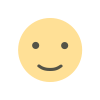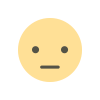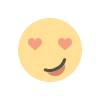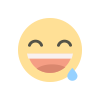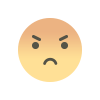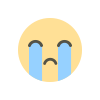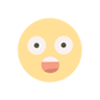HP Spectre x360 14 review: Keeping the Windows 2-in-1 dream alive
Discover the full information, Specifications and Review about HP Spectre X360 only on Refurbished Bazzar.

Quick overview of HP Spectre x360 14 Laptop
| Review Details | With truly impressive battery life, snappy performance, quality audio, and a comfortable keyboard, the HP Spectre X360 is a nearly perfect laptop. |
|---|---|
| Pros | Almost 16 hours of battery life! Snappy performance Quality audio Smooth, comfortable keyboard Secure webcam privacy shutter |
| Cons | Display could be brighter |
Why you can trust Refurbished Bazzar √ :- Our expert reviewers spend hours testing and
comparing products and services so you can choose the best for you.
| Main Contents of this Article | |
|---|---|
| Introduction about HP Spectre X360 | Overview of HP Spectre X360 laptop |
| Specification of HP Spectre X360 | PRO & CONS of HP Spectre X360 |
| Comparisions with other laptop | Final Conclusion |

Introduction about HP Spectre X360:
To be honest, Windows 2-in-1s have long since lost their appeal. Previously, it was believed that visually appealing, lightweight, and powerful touchscreen PCs may replace laptops and tablets, but in the present day, many consumers—as well as laptop manufacturers—have shifted their attention to bigger, more potent devices.
However, the idea of a single, all-purpose gadget isn't completely gone. With its stylish design and slim design, the HP Spectre x360 14-inch is a versatile 2-in-1 that can be used in any setting. Though Windows' dated touchscreen issues still present a challenge, it's a fantastic option for frequent flyers and business travelers.
HP Spectre x360 14: Features and specifications
The specs of the HP Spectre x360 14 are remarkable for a 14-inch 2-in-1. It has a 2880x1800 OLED touchscreen, 32GB of RAM, a 2TB solid state drive, and an Intel Core Ultra 155H 16-core processor. Although the base model lacks several of these features, HP offers upgrades at a fair price.
| Component | Specification |
|---|---|
| CPU | Intel Core Ultra 7 155H |
| Memory | 32GB LPDDR5 |
| Graphics/GPU | Intel Arc integrated |
| Display | 2880×1800 OLED touchscreen up to 120Hz |
| Storage | 2TB M.2 NVMe PCIe 4 solid state drive |
| Webcam | 4K webcam |
| Connectivity | 2x USB Type-C, 1x USB Type-A, 1x 3.5mm combo audio jack |
| Networking | Wi-Fi 7 Bluetooth 5.4 |
| Biometrics | Windows Hello facial recognition, fingerprint reader |
| Battery capacity | 68 watt-hour |
| Dimensions | 12.35 x 8.68 x 0.67 inches |
| Weight | 3.19 pounds |
| MRP | Rs.1,20,826.94/- to start, Rs. 1,51,658.86/- as tested |
PRO & CONS of HP Spectre X360:
| At a Glance |
HP Spectre X360: |
|---|---|
| Expert's Rating | |
| Pros | - Attractive, versatile 2-in-1 design |
| - Large, responsive touchpad | |
| - Beautiful OLED touchscreen | |
| - Excellent webcam with biometric design | |
| Cons | - Keyboard is spacious, but key feel could be improved |
| - Limited physical connectivity | |
| - Performance only excels in specific “Performance” profile | |
| Our Verdict | The HP Spectre x360 14 is a light, versatile, and pleasant Windows 2-in-1 that’s great for touchscreen superfans. |
HP Spectre x360 14: Performance:
The Intel Core Ultra 5 125H processor that comes with the base HP Spectre x360 14 is upgraded to the Core Ultra 7 155H in the model I reviewed. It also included a 2TB PCIe NVMe M.2 solid state drive and 32GB of soldered LPDDR5 memory. Although the 2-in-1's thermal and power limitations may limit its potential, it performed admirably.

PCMark 10 is where we start, and the HP Spectre x360 scores a solid 5,721. That outperforms a lot of older, comparable devices and beats the Intel Core i7-1360P from last year, which was included in a lot of Windows 2-in-1s.
But the Spectre x360 14 behind the AMD Ryzen 7 7730U-powered Asus Zenbook UM3402 by a narrow margin, and the Intel Core Ultra 7 155H-powered Acer Swift Go 14 by a considerable margin. A thicker, less costly laptop is the Swift Go 14.

The next benchmark is Cinebench R20, a short-duration, highly multi-threaded processor test. In this instance, the HP Spectre x360 14 outperforms previous 2-in-1 models once more, although it is unable to compete with more substantial mid-range laptops such as the Acer Swift Go 14 and the Asus Zenbook UM3402.
A long-duration CPU benchmark called Handbrake (mainly) provides a similar picture. Although both the Acer Swift Go 14 and the AMD-powered Asus Zenbook UM3402 are equipped with an Intel Core Ultra 7 155H processor, the HP Spectre x360 14 comes out on top in this particular comparison.
Intel Arc graphics with eight Xe Cores are a feature of the Intel Core Ultra 7155H. Compared to the Intel Xe integrated graphics present in earlier Intel Core processors, it offers a significant improvement. In this test, the HP Spectre x360 14 receives a score of 2,776 while the Asus Zenbook 14 Flip OLED only receives 1,617.
Naturally, Intel Arc integrated graphics are still limited and will typically perform significantly less than entry-level consumer graphics, like Nvidia's RTX 4050. Nevertheless, this is a significant improvement that should enable the PC to run a large number of older 3D games that were transferred from the Xbox One and PlayStation 4.
The Spectre x360 14's default "Smart Sense" power profile, which aims to balance performance and thermals, produced all of the performance statistics listed above. However, HP also offers a "Performance" profile, which is effective in enhancing performance. The 2-in-1 saw increases in its 3DMark Time Spy score from 2,776 to 3,735 and its Cinebench R20 score from 3,690 to 5,412. With such significant improvement, the difference between the Acer Swift Go 14 and the HP Spectre x360 14 is more than made up. This increase notwithstanding, the Performance mode is not bothersome. The 2-in-1's fan noise increases and it gets hotter, but I've tested a lot of laptops that were hotter and louder while they were in their normal performance level.
In light of this outcome, I believe HP should modify "Smart Sense" to more firmly push performance in applications that demand it. Many owners, in my opinion, won't alter this setting at all or might only do so infrequently. Sadly, a lot of performance is wasted when one fails to select the appropriate performance setting for the task at hand.
Even yet, for a 2-in-1 this tiny, the performance is excellent if you know where to look. Although the HP Spectre x360 14 has its limitations, it can perform tasks much beyond document editing and online browsing. Older 3D games, digital painting, and 1080p video editing are all easily accessible.
HP Spectre x360 14: Battery life:
The HP Spectre x360 14 comes with a battery that holds 68 watts. For a 14-inch 2-in-1, that's a respectable capacity, although contemporary processors can be very power-hungry. These opposing forces counterbalance one another.

In our routine battery test, which plays a 4K trailer for the short film Tears of Steel, I managed to record more over 11 hours of battery life. That's a respectable but not particularly noteworthy outcome for a contemporary 2-in-1, and more significantly, it ought to be sufficient to allow the majority of users to function without a charger for an entire workday—that is, if the most taxing apps are avoided.
The Spectre also benefits from relatively low power consumption and USB Power Delivery. Since the provided charger is modest, this 2-in-1 may be fully charged using most third-party USB-C laptop chargers. As a result, portability is increased because the 2-in-1 charger is not required to be packed.
Overall conclusion
The standout feature of the HP Spectre X360 is its remarkable battery life, making it a top choice among laptops. Even with its array of high-quality features and impressive performance capabilities, the battery longevity remains its strongest selling point. Whether you need to stay unplugged for a full workday or enjoy some productivity or entertainment on your commute home, the HP Spectre X360 delivers.
Moreover, the laptop offers more than just exceptional battery life. Its snappy performance, quality audio, comfortable keyboard, and stunning OLED display panel contribute to its overall appeal. However, while the display is impressive, some users may find it slightly dim for dealing with glare. Despite this minor drawback, theHP Spectre X360 stands as an excellent ultraportable Windows laptop choice.
In conclusion, today I've provided you with a comprehensive overview and detailed review of the HP Spectre X360. If you found this information helpful and insightful, I encourage you to share it with your family and friends. Sharing valuable insights can help others make informed decisions when considering their next laptop purchase. Thank you for your attention, and I hope this review has been beneficial to you and those you share it with.
You can also Read:
How Refurbished Laptops Help You Save Money and the Environment?
Always Best Deal on Refurbished Laptop at Refurbished Bazzar App !